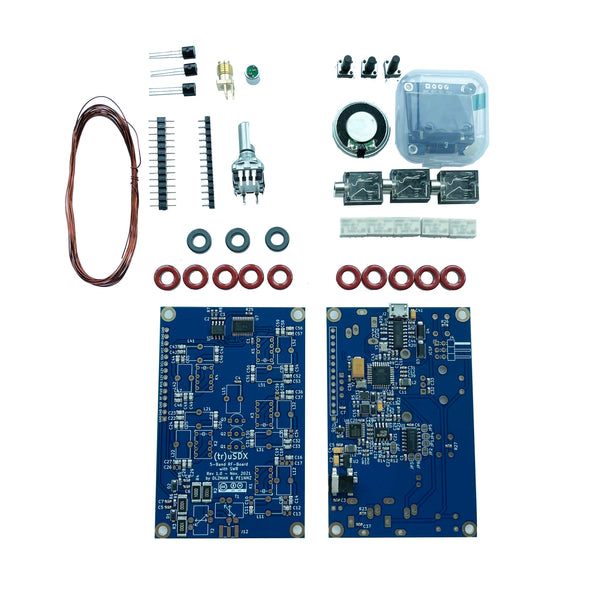(tr)usdx 5-band multimode qrp transceiver kit and assembled by DL2MAN and PE1NNZ
This link is for LO bands.
The 1.2 version of the new PCB is in stock.
Dear friends, please note your radio "call sign" when you place order.
Thanks to DL2MAN and PE2NNZ for the community. We are certified seller by DL2MAN and PE2NNZ. For details, please click the link below,
All the mainboards used LT6231 OP Amp.About Bootloader:
Mainboard have been finished the Bootloader and programed the firmware, the serial number is also in the package.or you can enter 000000000000000000 if unknown.
Order Guide:
①Kits no case:
Only the kits, no case, you need to assemble it yourself.
②Assembled Orange:
Assembled one with 3D printed case (orange),has "raised" lettering.
③Assembled Army Green:
Assembled one with 3D printed case (Army Green),has "raised" lettering.
④Assembled Grey:
Assembled one with 3D printed case (Grey),has "raised" lettering.
⑤Assembled Blue:
Assembled one with 3D printed case (Blue),has "raised" lettering.
Because the 6 choices cannot be listed, if you who needs light green, you can contact me directly and place an order note, you want light green.
Note: The mainboard have been burned the Bootloader and programed the firmware.
Hello, if you want to reprogram/upgrade the firmware (or program your callsign to the firmware), you need to follow these steps :
①Download the firmware https://dl2man.de/3b-trusdx-firmware.
②Enter the serial number (the serial number on the anti-static bag) and download the firmware.
③ Install the USB Driver for the CH340 driver and AVR-Dudess software (if the computer prompts that the AVR-Dudess cannot be installed), please use another computer to install it.
④Restart the computer and use USB cable to connect the mainboard (the computer will make a ding-dong sound at this time, indicating that the CH340 driver software has been installed successfully. If not, it may be that the USB cable has no data transmission function, try to use another USB data cable).
⑤ Open the AVR-Dudess software, and then program the firmware. Please follow the position circled in the picture below, set up the software, and then program.Opening Device Manager under Windows will show the assigned COM-Port(first image below)


(tr)uSDX
Thanks to the creators for the reactive Commons License. Luckily we became an "official" commercial Supplier, tested hardware qualified.
Technical support for the kit will be available from DL2MAN’s webpage and forum.
Overview:
1.(tr)uSDX is the successor of the uSDX Project. It´s the Result of the Collaboration between PE1NNZ and DL2MAN. The design was intended as an easy to build (pre-assembled) Kit. Our store offers 3 types:
Note:The main board has bootloader.
Type1:Kit no case(only kit,no case)
Type 2 :Assembled Orange
Assembled one with 3D printed case (orange),Plug and play.
Type 3 :Assembled Army Green
Assembled one with 3D printed case (Army Green),Plug and play.
Assembled one with 3D printed case (industrial grey),Plug and play.
Type 5:Assembled Blue
Assembled one with 3D printed case (Blue),Plug and play.
Type 6 :light green
Assembled one with 3D printed case (light green),Plug and play.
2.The (tr)uSDX is a 5-Band / Mulitmode QRP Transceiver in Pocket Format (90x60x30mm – 140g). It features a highly efficient Class E PA and Supports CW/LSB/USB and AM/FM. Right now it covers 80 /60/40/30/20m and in Future there will be support for 17/15/12/10m as well.
3.It is supplied with an OLED Display, onboard Mic, (tiny) onboard speaker and for improvised QSO onboard PTT Key can be used as emergency CW Key.
4.Further on, the (tr)uSDX has a (Micro)USB CAT and Programming Interface, and while it produces typically 5W @ 13,8V Power Supply, it can create 0,5W Output from 5V USB Supply alone.
5.Typically it draws 80mA on RX (with MS5351 – less with Si5351) and 500mA on TX @13,8V and typical 85% PA Efficiency.
6.It is supplied with OnBoard SWR Bridge and Voltage/Current measurement Hardware, to help in tuning and operation.
Download attachment::
1(tr)uSDX Assembly – Schematics and more: https://dl2man.de/2-trusdx-assembly/
2 (tr)uSDX Bootloader – (Initial Firmware): https://dl2man.de/3a-trusdx-bootloader/
3(tr)uSDX Firmware – (Working Firmware): https://dl2man.de/3b-trusdx-firmware/
4(tr)uSDX Manual – how to operate it: https://dl2man.de/4-trusdx-manual/
Return policy:
When you have any comments on the order, please contact the seller as soon as possible. This product supports returns and refunds.
Contact US: Shenzhen Shenchuangyun Technology Co., Ltd.
Address:204,Build 3,Phase 2,Nanshan Yungu Pioneer Park, No. 2
Pingshan 1st Rd,Pingshan Community,Taoyuan St, Nanshan Dist,
Shenzhen City,Guangdong,China
email: newdiytech@gmail.com or yangqiu8866@163.com
Tel: + 86 18576683167