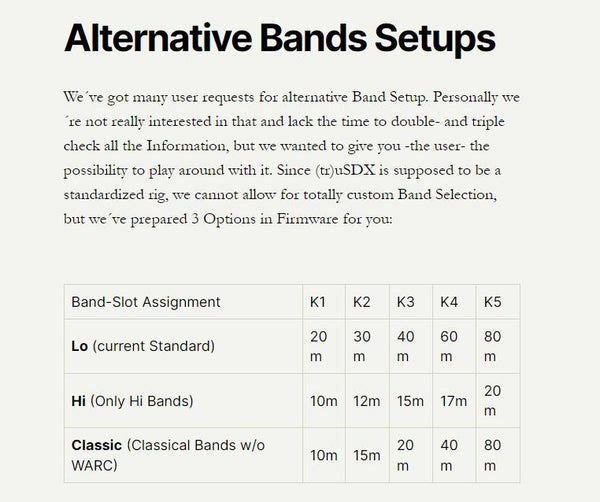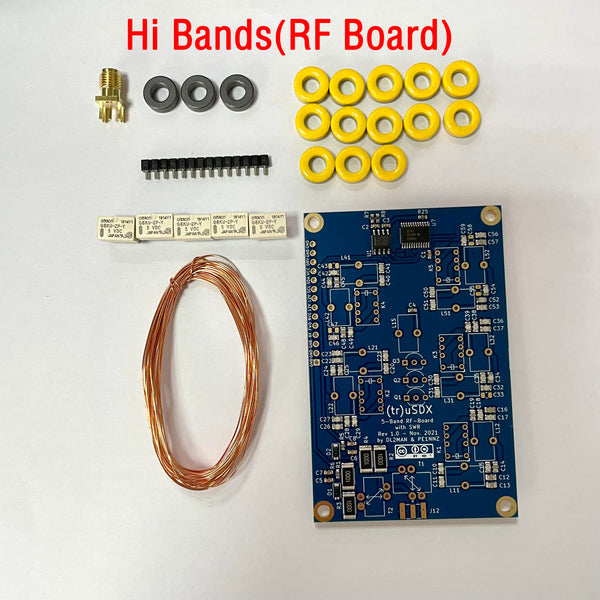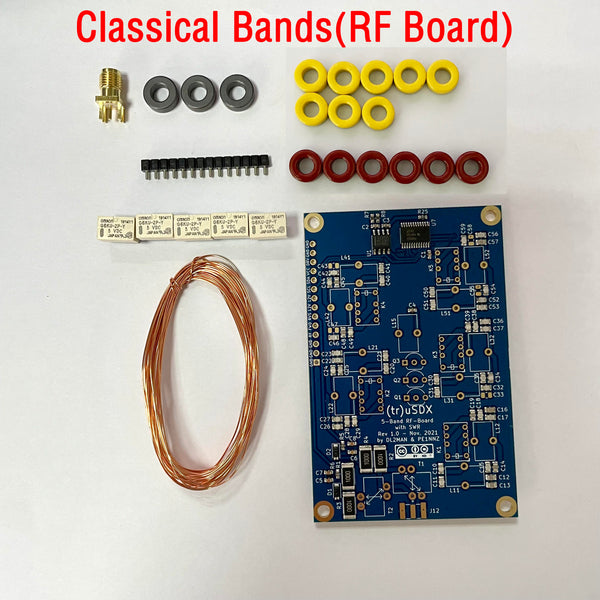(tr)uSDX usdx transceiver Hi Band and Classic Band kits by PE1NNZ and DL2MAN Efficiencies in the 70-75% Region
PCB Version:
Mainboard:1.2 version
RF Board:1.0 version
(tr)uSDX
Thanks to the creators for the reactive Commons License. Luckily we became an "official" commercial Supplier, tested hardware qualified.
Technical support for the kit will be available from DL2MAN’s webpage and forum.
1.Description:
Hi Bands:
10m 12m 15m 17m 20m
Classical Bands:
10m 15m 20m 40m 80m
Source:
https://dl2man.de/2-trusdx-assembly/

2.Efficiencies:
Through DL2MAN's testing, ended up with efficiencies in the 70-75% Region.
Hi Bands test video:
https://youtu.be/OZec8bD_Cbk
3.Bootloader and programe:
Mainboard have been burned the Bootloader and programed the firmware, the serial number is also in the package.(If you need to program the callsign into the firmware, please leave us a message in advance.)
The serial number is in the package.
4.Order Guide:
Full kits:
1. Hi Bands kits
2. Classical Bands kits


Only the RF board:
1.Hi bands RF board
2.Classical RF board
3.LO RF board

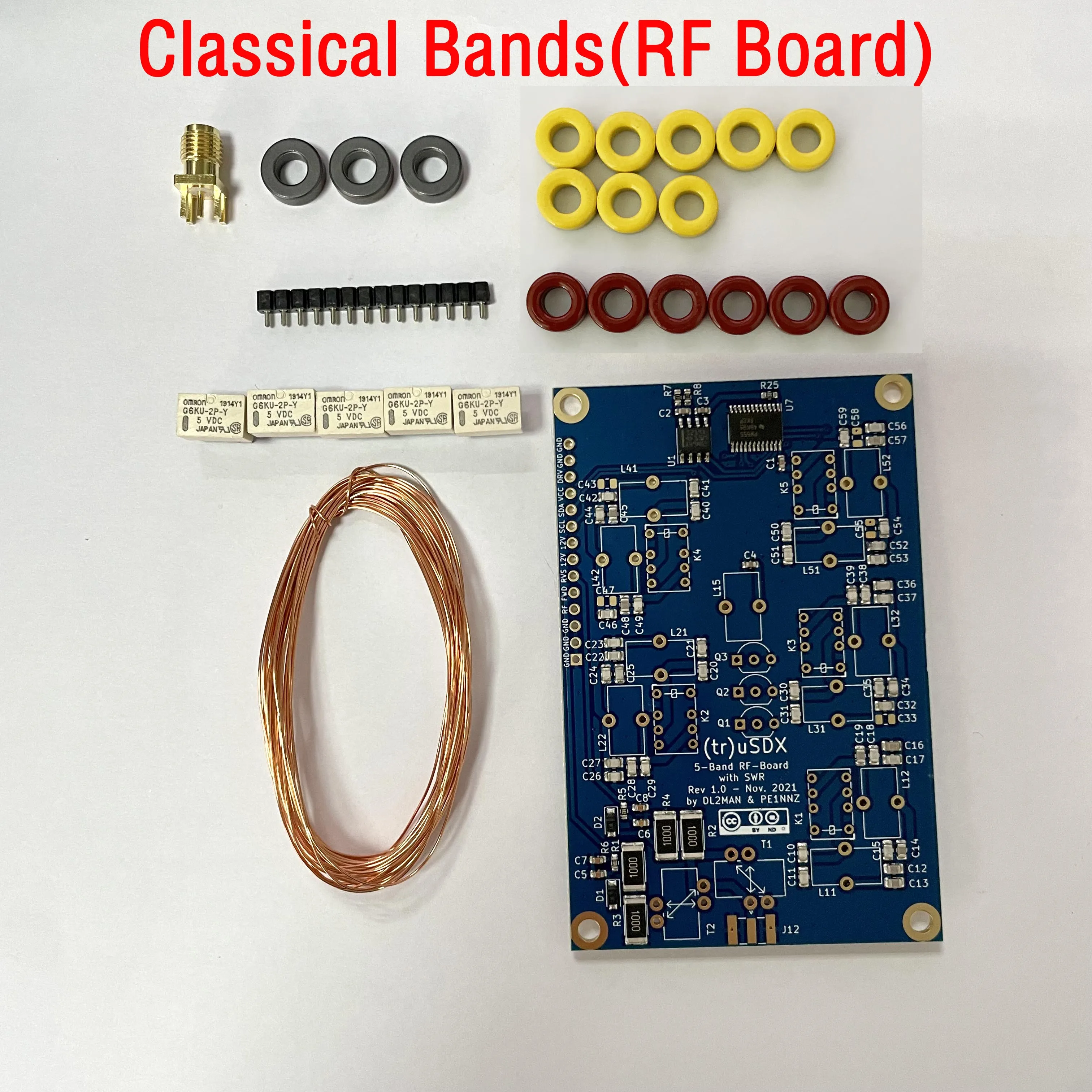

Note: The mainboard have been burned the Bootloader and programed the firmware.
Hello, if you want to reprogram/upgrade the firmware (or program your callsign to the firmware), you need to follow these steps :
①Download the firmware https://dl2man.de/3b-trusdx-firmware.
②Enter the serial number (the serial number on the anti-static bag) and download the firmware.
③ Install the USB Driver for the CH340 driver and AVR-Dudess software (if the computer prompts that the AVR-Dudess cannot be installed), please use another computer to install it.
④Restart the computer and use USB cable to connect the mainboard (the computer will make a ding-dong sound at this time, indicating that the CH340 driver software has been installed successfully. If not, it may be that the USB cable has no data transmission function, try to use another USB data cable).
⑤ Open the AVR-Dudess software, and then program the firmware. Please follow the position circled in the picture below, set up the software, and then program.Opening Device Manager under Windows will show the assigned COM-Port(first image below)


Download attachment::
1(tr)uSDX Assembly – Schematics and more: https://dl2man.de/2-trusdx-assembly/
2 (tr)uSDX Bootloader – (Initial Firmware): https://dl2man.de/3a-trusdx-bootloader/
3(tr)uSDX Firmware – (Working Firmware): https://dl2man.de/3b-trusdx-firmware/
4(tr)uSDX Manual – how to operate it: https://dl2man.de/4-trusdx-manual/